Paypal is one of the most popular online payment systems in the industry. One of its great advantages is that it is free to open an account and it is being used my millions of online businessmen and internet marketers worldwide. Hence, having an account with PayPal will greatly bring your online business towards better chances of having more clients who prefer to be paid online through PayPal.
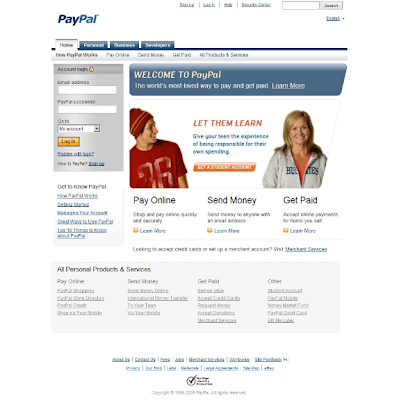
Creating a Paypal account
- You must have a working e-mail address before you start the process of creating an account on Paypal. If you already don’t have an active e-mail address, create one today on Gmail or Yahoo Mail or wherever you prefer. By the end of this step, you must have an active e-mail address with you.
- Go to Paypal website and Click the ‘Sign Up’ link.
- Select your Country and account type. There are three types of accounts available on Paypal.
- Personal account is mostly used for buying purpose. You can send and receive some limited amount of money with personal paypal account.
- Premier account is used for buying and selling with your personal name. I would suggest you to create a Premier account if you want to send and receive money using Paypal. But you must have a credit card to activate your premier paypal account. You will be able to receive payments from credit cards with a premier account.
- And Business accounts are useful for buying or selling using company name
Note – We can move to a different account type anytime whenever we want by calling or e-mailing paypal help desk
- After selecting the account type, fill up all required fields
- Next still will be verifying your paypal account. We need to verify our paypal accounts in order to withdraw money from our paypal accounts. But we can receive funds into our paypal accounts even before verifying our paypal accounts. But we need to verify our paypal account before withdrawing any money from our accounts. So enter your credit card, visa card or debit card details to verify your paypal account.
- After entering your credit card or debit card details, wait for your 4 digit activation number in your next statement. Once you get it, enter into your paypal account to complete the verification process.
Connect your bank account with Paypal
Here are some easy steps that you have to follow to link your bank account with your paypal so that you can transfer money from your paypal account to bank account:
- Go to Paypal.com and login into your account.
- Click My Account à Profile placed under My Account menu
- Under Your profile click Add/Edit Bank Account
- Fill up all required fields including your country name, Bank Name, IFSC Code (Ask your bank to provide you the IFSC Code or check your Check Book)
- Enter your Account Number and once filled all required fields, crosscheck again and once checked click Continue and then Confirm button
This is how your bank account is connected with Paypal and will start showing your bank account as your ‘Primary’ account Status.




0 komentar:
Posting Komentar